
Creating a silver texture in your coloring projects adds a sleek and metallic touch to your artwork. In this tutorial, we'll use a page from the " Spooky Summer " coloring book by Southern Lotus Coloring Book to demonstrate effective techniques for coloring silver textures. By following these steps, you'll learn how to apply base colors, blend hues, and add highlights to achieve a realistic silver effect in your illustrations.
Begin by drawing a central line on the object using the 0 (colorless) marker. This initial line serves as the foundation for the reflective quality of the silver texture.

On either side of the central line, draw two lines using the CG020 marker. These lines introduce the lightest shades of gray, initiating the gradient effect essential for a metallic appearance.

Progressively add lines on both sides using CG030, CG050, and CG070 markers. Each subsequent shade should be darker, creating a smooth transition from light to dark. This gradient simulates the reflective properties of silver, enhancing the three-dimensional effect.

To achieve a seamless blend and a more polished look, consider applying another layer of the same colors. This step softens any harsh lines and ensures a cohesive silver texture.
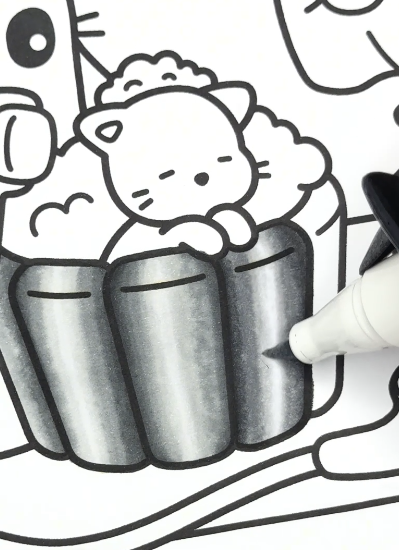
By following these steps, you've created a silver texture that adds a metallic and reflective quality to your illustration. The combination of layered coloring and strategic blending brings the silver effect to life, enhancing the overall impact of your artwork.
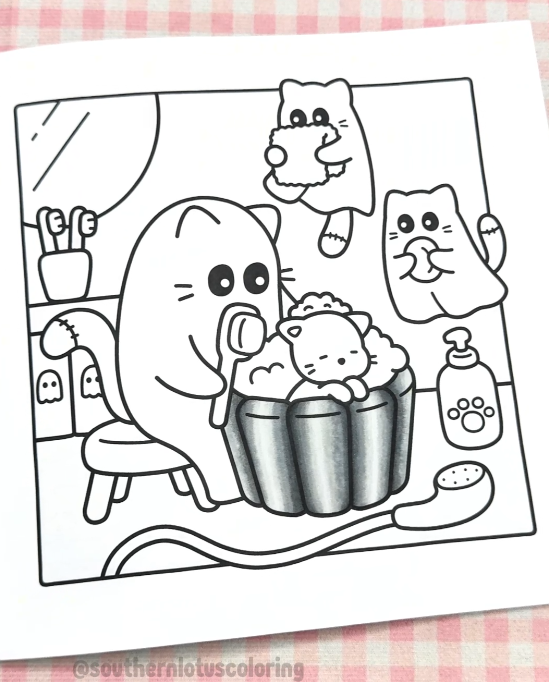
If you enjoyed this tutorial and wish to further develop your coloring skills, consider exploring additional resources and guides on Instagram .
Enter your email to get our special. Gift straight to your inbox.